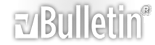Visualizzazione Stampabile
-
Modifica stile quotaggio
Vorrei che quando quoto un messaggio lo stile del quote sia questo:
http://img247.imageshack.us/img247/350/63330389vb9.jpg
Ecco il codice dello stile del quotaggio:
Codice:
<table border="0" cellpadding="0" cellspacing="0" width="100%">
<tr>
<td width="75" valign="bottom">
<table border="0" cellpadding="0" cellspacing="0" width="50">
<tr>
<td width="28" valign="top">
<img src="http://www.p2pforum.it/forum/images/misc/quotes/quot-top-left.gif" alt="" /></td>
<td width="100%" style="background-image: url('http://www.p2pforum.it/forum/images/misc/quotes/quote-bg.gif'); background-position: center;" valign="middle">
<span class="smallfont">Cita:</span></td>
<td valign="top">
<img src="http://www.p2pforum.it/forum/images/misc/quotes/quot-top-right.gif" alt="" /></td>
</tr>
</table>
</td>
<td align="left" style="background-image: url('http://www.p2pforum.it/forum/images/misc/quotes/quot-lr-bg.gif')" valign="bottom">
</td>
<td width="0" align="left" valign="bottom">
<table border="0" cellpadding="0" cellspacing="0" width="200">
<tr>
<td valign="top">
<img src="http://www.p2pforum.it/forum/images/misc/quotes/quot-by-left.gif" alt="" /></td>
<td width="100%" style="background-image: url('http://www.p2pforum.it/forum/images/misc/quotes/quot-bye-bg.gif')" align="left" valign="middle" nowrap="nowrap">
<span class="smallfont">
Scritto in origine da <strong>NomeUtente</strong> </span></td>
<td valign="top">
<img src="http://www.p2pforum.it/forum/images/misc/quotes/quot-by-right.gif" alt="" /></td>
</tr>
</table>
</td>
<td width="100%" align="right" valign="bottom">
<table border="0" cellpadding="0" cellspacing="0" width="100%">
<tr>
<td width="100%">
<table border="0" cellpadding="0" cellspacing="0" width="100%">
<tr>
<td style="background-image: url('http://www.p2pforum.it/forum/images/misc/quotes/quot-top-bg.gif')" width="100%" valign="middle">
</td>
<td align="left" valign="top">
<img src="http://www.p2pforum.it/forum/images/misc/quotes/quot-top-right-10.gif" alt="" /></td>
</tr>
</table>
</td>
</tr>
</table>
</td>
</tr>
</table>
<table border="0" cellpadding="0" cellspacing="0" width="100%">
<tr>
<td width="10" style="background-image: url('http://www.p2pforum.it/forum/images/misc/quotes/quoting-left.gif')">
</td>
<td width="100%" valign="top" bgcolor="#ffffff"></td>
<td width="10" style="background-image: url('http://www.p2pforum.it/forum/images/misc/quotes/quoting-right.gif')">
</td>
</tr>
<tr>
<td width="10" style="background-image: url('http://www.p2pforum.it/forum/images/misc/quotes/quot-left-bg.gif')">
</td>
<td width="100%" valign="top" bgcolor="#ffffff" class="smallfont">
<i>Testo Quotaggio</i>
</td>
<td width="10" style="background-image: url('http://www.p2pforum.it/forum/images/misc/quotes/quot-right-bg.gif')">
</td>
</tr>
<tr>
<td width="10" valign="bottom">
<img src="http://www.p2pforum.it/forum/images/misc/quotes/quot-bot-left.gif" alt="" /></td>
<td width="100%" style="background-image: url('http://www.p2pforum.it/forum/images/misc/quotes/quot-bot-bg.gif')">
</td>
<td width="10" valign="bottom">
<img src="http://www.p2pforum.it/forum/images/misc/quotes/quot-bot-right.gif" alt="" /></td>
</tr>
</table>
</td>
</tr>
</table>
Ho provato ad addatarlo per farlo andare bene con il template bbcode_quote ma non ci riesco...qualcuno può aiutarmi? please...
-
Ci incolli l'immagine come ti viene?
-
Quello che vedi come codice l'ho trovato guardando il sorgente della pagina...mentre nel templates ci sono variabili ed altre cose...che sinceramente non saprei dove mettere nel codice che vedi...
-
Allegati: 1
prova con questo codice e le immagini che allego.
Codice PHP:
<div style="margin:20px; margin-top:5px; <if condition="$show['iewidthfix']">width: 100%;</if>">
<div style="background:url(images/63330389vb9_04.png) repeated-y;">
<div style="background:url(images/63330389vb9_01.png) no-repeat; width:15; height:21; float:left;"></div>
<div style="background:url(images/63330389vb9_02.png) fixed; width:54px; height:21px; float:left; padding-left:9px; font:smaller;">$vbphrase[quote]:</div>
<if condition="$show['username']">
<div style="background:url(images/63330389vb9_03.png) fixed; width:236px; height:21px; float:left; padding-left:9px; font:smaller;"><phrase 1="$username">$vbphrase[originally_posted_by_x]</phrase> <if condition="$postid"><a href="showthread.php?$session[sessionurl]p=$postid#post$postid" rel="nofollow"><img class="inlineimg" src="$stylevar[imgdir_button]/viewpost.gif" border="0" alt="$vbphrase[view_post]" /></a></if></div>
<div style="background:url(images/63330389vb9_05.png) fixed; width:15px; height:21px; float:right;"></div>
</div>
<div style="border-left:1px #865785 solid; border-right:1px #865785 solid; clear:left; padding-left:9px; font-style:italic,">
$message
<else />
<div style="background:url(images/63330389vb9_03.png) fixed; width:236px; height:21px; float:left; padding-left:9px; font:smaller;"> </div>
<div style="background:url(images/63330389vb9_05.png) fixed; width:15px; height:21px; float:right;"></div>
</div>
<div style="border-left:1px #865785 solid; border-right:1px #865785 solid; clear:left; padding-left:9px; font-style:italic,">
$message
</if>
</div>
<div style="background:url(images/63330389vb9_09.png) repeat-y;">
<div style="background:url(images/63330389vb8_08.png) fixed; width:15px; height:11px;"></div>
<div style="background:url(images/63330389vb9_10.png) fixed; width:15px; height:11px; float:right;"></div>
</div>
</div>
il codice non è ottimizzato al 100%, intanto vediamo se funziona, poi ci dedichiamo alla formattazione ideale.
-
-
le immagini le hai messe nella cartella giusta (images all'interno della root del forum)?
-
-
vediamo come viene se metti questi div al posto di quelli elencati sopra:
<div style="background:url(images/63330389vb9_02.png); width:54px; height:21px; float:left; padding-left:9px; font-size:9px;">
<div style="background:url(images/63330389vb9_03.png); width:236px; height:21px; float:left; padding-left:9px; font-size:9px;">
<div style="background:url(images/63330389vb9_05.png); width:15px; height:21px; float:right;"></div>
-
-
ci siamo avvicinando...
prova con questo codice:
Codice PHP:
<div style="margin:20px; margin-top:5px; <if condition="$show['iewidthfix']">width: 100%;</if>">
<div style="background:url(images/63330389vb9_04.png) repeat-x;">
<div style="background:url(images/63330389vb9_01.png) no-repeat; width:15; height:21; float:left;"></div>
<div style="background:url(images/63330389vb9_02.png) no-repeat; width:54px; height:21px; float:left; padding-left:9px; font-size:9px;">$vbphrase[quote]:</div>
<if condition="$show['username']">
<div style="background:url(images/63330389vb9_03.png) no-repeat; width:236px; height:21px; float:left; padding-left:9px; font-size:9px;"><phrase 1="$username">$vbphrase[originally_posted_by_x]</phrase> <if condition="$postid"><a href="showthread.php?$session[sessionurl]p=$postid#post$postid" rel="nofollow"><img class="inlineimg" src="$stylevar[imgdir_button]/viewpost.gif" border="0" alt="$vbphrase[view_post]" /></a></if></div>
<div style="background:url(images/63330389vb9_05.png) no-repeat; width:15px; height:21px; float:right;"></div>
</div>
<div style="background:#FFFFFF; border-left:2px #CCCCCC solid; border-right:1px #CCCCCC solid; padding-left:9px; font-style:italic;">
$message
<else />
<div style="background:url(images/63330389vb9_03.png) fixed; width:236px; height:21px; float:left; padding-left:9px; font-size:9px;"> </div>
<div style="background:url(images/63330389vb9_05.png) fixed; width:15px; height:21px; float:right;"></div>
</div>
<div style="background:#FFFFFF; border-left:2px #CCCCCC solid; border-right:1px #CCCCCC solid; padding-left:9px; font-style:italic;">
$message
</if>
</div>
<div style="background:url(images/63330389vb9_09.png) repeat-x;">
<div style="background:url(images/63330389vb8_08.png) no-repeat; width:15px; height:11px;"></div>
<div style="background:url(images/63330389vb9_10.png) no-repeat; width:15px; height:11px; float:right;"></div>
</div>
</div
-
-
forse devo cambiare qualcosa nelle immagini, intanto vediamo se questo codice è più funzionale.
Codice PHP:
<div style="margin:20px; margin-top:5px; <if condition="$show['iewidthfix']">width: 100%;</if>">
<div style="background:url(images/63330389vb9_04.png) repeat-x;">
<div style="background:url(images/63330389vb9_01.png) no-repeat; width:15; height:21; float:left;"></div>
<div style="background:url(images/63330389vb9_02.png) no-repeat; width:54px; height:21px; float:left; padding-left:9px; font-size:9px;">$vbphrase[quote]:</div>
<if condition="$show['username']">
<div style="background:url(images/63330389vb9_03.png) no-repeat; width:236px; height:21px; float:left; padding-left:9px; font-size:9px;"><phrase 1="$username">$vbphrase[originally_posted_by_x]</phrase> <if condition="$postid"><a href="showthread.php?$session[sessionurl]p=$postid#post$postid" rel="nofollow"><img class="inlineimg" src="$stylevar[imgdir_button]/viewpost.gif" border="0" alt="$vbphrase[view_post]" /></a></if></div>
<div style="background:url(images/63330389vb9_05.png) no-repeat; width:15px; height:21px; float:right;"></div>
</div>
<div style="background:#FFFFFF; border-left:2px #CCCCCC solid; border-right:2px #CCCCCC solid; clear:left; padding-left:9px; font-style:italic;">
$message
<else />
<div style="background:url(images/63330389vb9_03.png) fixed; width:236px; height:21px; float:left; padding-left:9px; font-size:9px;"> </div>
<div style="background:url(images/63330389vb9_05.png) fixed; width:15px; height:21px; float:right;"></div>
</div>
<div style="background:#FFFFFF; border-left:2px #CCCCCC solid; border-right:2px #CCCCCC solid; clear:left; padding-left:9px; font-style:italic;">
$message
</if>
</div>
<div style="background:url(images/63330389vb9_09.png) repeat-x;">
<div style="background:url(images/63330389vb9_08.png) no-repeat; width:15px; height:11px;"></div>
<div style="background:url(images/63330389vb9_10.png) no-repeat; width:15px; height:11px; float:right;"></div>
</div>
</div>
-
-
Citazione:
Originariamente Scritto da
morris2003

guarda che ce l'hai sotto gli occhi la soluzione! Non vedi che, nel codice, il corpo del messaggio, è stato inserito al di sotto ?
-
Citazione:
Originariamente Scritto da
werk90

guarda che ce l'hai sotto gli occhi la soluzione! Non vedi che, nel codice, il corpo del messaggio, è stato inserito al di sotto ?
??????????
-
scusa ma davvero non hai capito ancora come posizionare le caselle ?
devi modificare i valori: width: (variabile)px; height: (variabile) ecc... ?
-
Allegati: 1
Mi piaceva allora l'ho fatto anche per me:D:
Ecco cosa devi fare.
In images crea una cartella "quote" e inserisci le immagini che trovi nello zip che ti allego (altrimenti modifica i link alle immagini manualmente).
Poi vai su stili e modelli e cerca "bbcode_quote".
Aprilo e sostituisci quello che trovi con questo:
Codice:
<div style="margin:20px; margin-top:5px; <if condition="$show['iewidthfix']">width: 100%;</if>">
<table border="0" cellpadding="0" cellspacing="0" align="center" style="margin-top: 5px; margin-bottom: 5px; ">
<tr>
<td>
<table border="0" cellpadding="0" cellspacing="0" width="100%">
<tr>
<td width="75" valign="bottom">
<table border="0" cellpadding="0" cellspacing="0" width="50">
<tr>
<td width="28" valign="top">
<img src="images/quote/quot-top-left.gif" alt="" /></td>
<td width="100%" style="background-image: url('images/quote/quote-bg.gif'); background-position: center" valign="middle">
$vbphrase[quote]</td>
<td valign="top">
<img src="images/quote/quot-top-right.gif" alt="" /></td>
</tr>
</table>
</td>
<td align="left" style="background-image: url('images/quote/quot-lr-bg.gif')" valign="bottom">
</td>
<td width="0" align="left" valign="bottom">
<table border="0" cellpadding="0" cellspacing="0" width="200">
<tr>
<td valign="top">
<img src="images/quote/quot-by-left.gif" alt="" /></td>
<td width="100%" style="background-image: url('images/quote/quot-bye-bg.gif')" align="left" valign="middle" nowrap="nowrap">
<span class="smallfont">
</span><phrase 1="$username">$vbphrase[originally_posted_by_x]</phrase><if condition="$postid"><a href="showthread.php?$session[sessionurl]p=$postid#post$postid" rel="nofollow"><img class="inlineimg" src="images/eye/buttons/viewpost.gif" border="0" alt="$vbphrase[view_post]" width="11" height="11" /></a></if><phrase 1="$username"></phrase></td>
<td valign="top">
<img src="images/quote/quot-by-right.gif" alt="" /></td>
</tr>
</table>
</td>
<td width="100%" align="right" valign="bottom">
<table border="0" cellpadding="0" cellspacing="0" width="100%">
<tr>
<td width="100%">
<table border="0" cellpadding="0" cellspacing="0" width="100%">
<tr>
<td style="background-image: url('images/quote/quot-top-bg.gif')" width="100%" valign="middle">
</td>
<td align="left" valign="top">
<img src="images/quote/quot-top-right-10.gif" alt="" /></td>
</tr>
</table>
</td>
</tr>
</table>
</td>
</tr>
</table>
<table border="0" cellpadding="0" cellspacing="0" width="100%">
<tr>
<td width="10" style="background-image: url('images/quote/quoting-left.gif')">
</td>
<td width="100%" valign="top" bgcolor="#ffffff"></td>
<td width="10" style="background-image: url('images/quote/quoting-right.gif')">
</td>
</tr>
<tr>
<td width="10" style="background-image: url('images/quote/quot-left-bg.gif')">
</td>
<td width="100%" valign="top" bgcolor="#ffffff" class="smallfont">
<i><br /></i>$message
<else />
</td>
<td width="10" style="background-image: url('images/quote/quot-right-bg.gif')">
</td>
</tr>
<tr>
<td width="10" valign="bottom">
<img src="images/quote/quot-bot-left.gif" alt="" /></td>
<td width="100%" style="background-image: url('images/quote/quot-bot-bg.gif')">
</td>
<td width="10" valign="bottom">
<img src="images/quote/quot-bot-right.gif" alt="" /></td>
</tr>
</table>
</td>
</tr>
</table>
<br />
Se ti piace di più puoi lasciare la freccetta che ti riporta al post quotato sostituendo il collegamento al file "backlink.gif" con quello del tuo template che si chiama solitamente "viewpost.gif"
Comunque bastava un po' di buona volontà e tempo, visto che avevi già tutto per farlo.
-
-
provato...funziona tutto...
http://img234.imageshack.us/img234/1...nzanomejj2.jpg
xò nel campo "originariamente inviata da" poi nn mi mette nulla...:o
-
Citazione:
Originariamente Scritto da
morris2003

La stringa è giusta .....per sicurezza l' ho riprovata su un altro dei miei forum e funziona
la stringa del comando è questa:
Citazione:
;</span><phrase 1="$username">$vbphrase[originally_posted_by_x]</phrase><if condition="$postid"><a href="showthread.php?$session[sessionurl]p=$postid#post$postid" rel="nofollow"><img class="inlineimg" src="images/quote/backlink.gif" border="0" alt="$vbphrase[view_post]" width="11" height="11" /></a></if><phrase 1="$username"></phrase></td>
Correggi il link in rosso altrimenti non ti da l'immagine della freccetta che ti riporta al trend quotato, ma il nome di chi citi dovrebbe uscire, controlla bene, non mi ero accorto di aver fatto copia e incolla proprio del mio bbcode_quote..
-
il punto è ke l'ho provata in locale e va...la metto nel forum e il nome nn compare...forse bisogna attivare qualche impostazione?
-
Mi è sorto un dubbio....
Per fare il quote, hai usato il tasto??
Perchè se lo fai manualmente devi mettere
Codice:
[ quote=nikname] [/QUOTE]
altrimenti è logico che il nick non ti compare.
Eccoti come compare a me:
http://img185.imageshack.us/img185/1103/quotert7.png
-
Citazione:
Originariamente Scritto da
morris2003

il punto è ke l'ho provata in locale e va...la metto nel forum e il nome nn compare...forse bisogna attivare qualche impostazione?
In locale hai lo stesso template??
-
Citazione:
Originariamente Scritto da
MAC-

Mi è sorto un dubbio....
Per fare il quote, hai usato il tasto??
Perchè se lo fai manualmente devi mettere [...] altrimenti è logico che il nick non ti compare.
Infatti era questo il motivo...il punto è che a volte quoto del testo preso da altri siti o da altre parte e non metto nulla riguardante il nick...xò mi compare lo stesso la frase "originariamente inviata da"...è possibile risolvere sta cosa facendo in modo che se è presente il nick mi compare la frase, altrimenti non compare nulla?
-
Credo di si basta fare una condizione.....
Dammi un po' di tempo...
-
già dovrebbe essere così.
nel template del quote c'è una condizione <if condition="$show['username']"> che se è vera, posta la scritta originariamente inviata da ($vbphrase[originally_posted_by_x]), altrimenti non scrive nulla e riporta solo il messaggio.
-
L'ho modificato ora dovrebbe essere giusto.
Codice:
<div style="margin:20px; margin-top:5px; <if condition="$show['iewidthfix']">width: 100%;</if>">
<table border="0" cellpadding="0" cellspacing="0" align="center" style="margin-top: 5px; margin-bottom: 5px; ">
<tr>
<td>
<table border="0" cellpadding="0" cellspacing="0" width="100%">
<tr>
<td width="75" valign="bottom">
<table border="0" cellpadding="0" cellspacing="0" width="50">
<tr>
<td width="28" valign="top">
<img src="images/quote/quot-top-left.gif" alt="" /></td>
<td width="100%" style="background-image: url('images/quote/quote-bg.gif'); background-position: center" valign="middle">
$vbphrase[quote]</td>
<td valign="top">
<img src="images/quote/quot-top-right.gif" alt="" /></td>
</tr>
</table>
</td>
<td align="left" style="background-image: url('images/quote/quot-lr-bg.gif')" valign="bottom">
</td>
<td width="0" align="left" valign="bottom">
<if condition="$show['username']">
<table border="0" cellpadding="0" cellspacing="0" width="200">
<tr>
<td valign="top">
<img src="images/quote/quot-by-left.gif" alt="" /></td>
<td width="100%" style="background-image: url('images/quote/quot-bye-bg.gif')" align="left" valign="middle" nowrap="nowrap">
<span class="smallfont">
</span><phrase 1="$username">$vbphrase[originally_posted_by_x]</phrase><if condition="$postid"><a href="showthread.php?$session[sessionurl]p=$postid#post$postid" rel="nofollow"><img class="inlineimg" src="images/quote/backlink.gif" border="0" alt="$vbphrase[view_post]" width="11" height="11" /></a></if><phrase 1="$username"></phrase></td>
<td valign="top">
<img src="images/quote/quot-by-right.gif" alt="" /></td>
</tr>
</table>
</if>
</td>
<td width="100%" align="right" valign="bottom">
<table border="0" cellpadding="0" cellspacing="0" width="100%">
<tr>
<td width="100%">
<table border="0" cellpadding="0" cellspacing="0" width="100%">
<tr>
<td style="background-image: url('images/quote/quot-top-bg.gif')" width="100%" valign="middle">
</td>
<td align="left" valign="top">
<img src="images/quote/quot-top-right-10.gif" alt="" /></td>
</tr>
</table>
</td>
</tr>
</table>
</td>
</tr>
</table>
<table border="0" cellpadding="0" cellspacing="0" width="100%">
<tr>
<td width="10" style="background-image: url('images/quote/quoting-left.gif')">
</td>
<td width="100%" valign="top" bgcolor="#ffffff"></td>
<td width="10" style="background-image: url('images/quote/quoting-right.gif')">
</td>
</tr>
<tr>
<td width="10" style="background-image: url('images/quote/quot-left-bg.gif')">
</td>
<td width="100%" valign="top" bgcolor="#ffffff" class="smallfont">
<i><br /></i>$message
<else />
</td>
<td width="10" style="background-image: url('images/quote/quot-right-bg.gif')">
</td>
</tr>
<tr>
<td width="10" valign="bottom">
<img src="images/quote/quot-bot-left.gif" alt="" /></td>
<td width="100%" style="background-image: url('images/quote/quot-bot-bg.gif')">
</td>
<td width="10" valign="bottom">
<img src="images/quote/quot-bot-right.gif" alt="" /></td>
</tr>
</table>
</td>
</tr>
</table>
<br />
-
perfetto...grazie 1000!!!