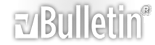Visualizzazione Stampabile
-
Problema File Config.php
Allora innanzitutto buongiorno sono contento di essere in questa community ed sono abbastanza contento del prodotto che ho acquistato solo che ho un problema:
Uso Hosting Altervista e non so come configurare il config.php
Codice:
// ****** DATABASE TYPE ******
// This is the type of the database server on which your vBulletin database will be located.
// Valid options are mysql and mysqli, for slave support add _slave. Try to use mysqli if you are using PHP 5 and MySQL 4.1+
// for slave options just append _slave to your preferred database type.
$config['Database']['dbtype'] = 'mysql';
// ****** DATABASE NAME ******
// This is the name of the database where your vBulletin will be located.
// This must be created by your webhost.
$config['Database']['dbname'] = 'forum';
// ****** TABLE PREFIX ******
// Prefix that your vBulletin tables have in the database.
$config['Database']['tableprefix'] = '';
// ****** TECHNICAL EMAIL ADDRESS ******
// If any database errors occur, they will be emailed to the address specified here.
// Leave this blank to not send any emails when there is a database error.
$config['Database']['technicalemail'] = 'dbmaster@example.com';
// ****** FORCE EMPTY SQL MODE ******
// New versions of MySQL (4.1+) have introduced some behaviors that are
// incompatible with vBulletin. Setting this value to "true" disables those
// behaviors. You only need to modify this value if vBulletin recommends it.
$config['Database']['force_sql_mode'] = false;
// ****** MASTER DATABASE SERVER NAME AND PORT ******
// This is the hostname or IP address and port of the database server.
// If you are unsure of what to put here, leave the default values.
$config['MasterServer']['servername'] = 'localhost';
$config['MasterServer']['port'] = 3306;
// ****** MASTER DATABASE USERNAME & PASSWORD ******
// This is the username and password you use to access MySQL.
// These must be obtained through your webhost.
$config['MasterServer']['username'] = 'root';
$config['MasterServer']['password'] = '';
// ****** MASTER DATABASE PERSISTENT CONNECTIONS ******
// This option allows you to turn persistent connections to MySQL on or off.
// The difference in performance is negligible for all but the largest boards.
// If you are unsure what this should be, leave it off. (0 = off; 1 = on)
$config['MasterServer']['usepconnect'] = 0;
// ****** SLAVE DATABASE CONFIGURATION ******
// If you have multiple database backends, this is the information for your slave
// server. If you are not 100% sure you need to fill in this information,
// do not change any of the values here.
$config['SlaveServer']['servername'] = '';
$config['SlaveServer']['port'] = 3306;
$config['SlaveServer']['username'] = '';
$config['SlaveServer']['password'] = '';
$config['SlaveServer']['usepconnect'] = 0;
Spero di aver una risposta,
Grazie al piu presto :up:
-
-
:confused:Allora ho provato a compilarlo da solo in questa maniera:
Codice:
// ****** DATABASE TYPE ******
// This is the type of the database server on which your vBulletin database will be located.
// Valid options are mysql and mysqli, for slave support add _slave. Try to use mysqli if you are using PHP 5 and MySQL 4.1+
// for slave options just append _slave to your preferred database type.
$config['Database']['dbtype'] = 'mysql';
// ****** DATABASE NAME ******
// This is the name of the database where your vBulletin will be located.
// This must be created by your webhost.
$config['Database']['dbname'] = 'forum';
// ****** TABLE PREFIX ******
// Prefix that your vBulletin tables have in the database.
$config['Database']['tableprefix'] = '';
// ****** TECHNICAL EMAIL ADDRESS ******
// If any database errors occur, they will be emailed to the address specified here.
// Leave this blank to not send any emails when there is a database error.
$config['Database']['technicalemail'] = '*****@live.it';
// ****** FORCE EMPTY SQL MODE ******
// New versions of MySQL (4.1+) have introduced some behaviors that are
// incompatible with vBulletin. Setting this value to "true" disables those
// behaviors. You only need to modify this value if vBulletin recommends it.
$config['Database']['force_sql_mode'] = false;
// ****** MASTER DATABASE SERVER NAME AND PORT ******
// This is the hostname or IP address and port of the database server.
// If you are unsure of what to put here, leave the default values.
$config['MasterServer']['servername'] = 'localhost';
$config['MasterServer']['port'] = 3306;
// ****** MASTER DATABASE USERNAME & PASSWORD ******
// This is the username and password you use to access MySQL.
// These must be obtained through your webhost.
$config['MasterServer']['username'] = 'Bozerman';
$config['MasterServer']['password'] = '****';
// ****** MASTER DATABASE PERSISTENT CONNECTIONS ******
// This option allows you to turn persistent connections to MySQL on or off.
// The difference in performance is negligible for all but the largest boards.
// If you are unsure what this should be, leave it off. (0 = off; 1 = on)
$config['MasterServer']['usepconnect'] = 0;
// ****** SLAVE DATABASE CONFIGURATION ******
// If you have multiple database backends, this is the information for your slave
// server. If you are not 100% sure you need to fill in this information,
// do not change any of the values here.
$config['SlaveServer']['servername'] = 'localhost';
$config['SlaveServer']['port'] = 3306;
$config['SlaveServer']['username'] = '';
$config['SlaveServer']['password'] = '';
$config['SlaveServer']['usepconnect'] = 0;
Pero andando avanti mi da questo errore:confused: :
http://i34.tinypic.com/29m7gjt.jpg
-
Indica che il server e/o il database non sono impostati correttamente.
Verifica:
$config['Database']['dbname'] = 'forum';
$config['MasterServer']['servername'] = 'localhost';
Spesso il server db non è localhost, e spesso il nome del database non è forum ;)
-
Invece di localhost ho messo root e mi da un'altro errore
Immagine:
http://i36.tinypic.com/15rmkuf.jpg
-
Devi verificare se il tuo server usa il localhost o cosa. Lo puoi verificare andando in phpmyadmin. Ciao
-
root è normalmente il nome utente principale del database, non il server.
-
Ho risolto solo che mi é piaciuto il servizio e mi sono comperato il vbulletin 3.7.2
Adesso sto alla 3.6.8!! Che devo fare sovvraporre i file? Oppure cancellare tutto e mettere quella della 3.7.2?
-
devi sostituire i file sul server, e poi eseguire [forumhome]/install/upgrade.php
-
Non hai compilato bene i dati..
hai sbagliato questo:
$config['MasterServer']['servername'] = 'localhost';
Metti:
$config['MasterServer']['servername'] = 'tuosito.it';
Prova cosi.